Jac Trumps
Mike Patton edition
Printing tips
Layout
The cards below are laid out nine to a full-size A4 page with crop marks. The reverse side is laid out as page two so you can print on both sides of the paper to line up the fronts and backs.
Print them 'borderless'
To achieve the poker card size (2.5" x 3.5") without faffing, your printer must print borderless. If page margins are added by your printer the finished cards will be smaller.
When printing borderless be careful to set your printer so that it does not extend your artwork off the sides of the page. Canon 'Pixma' printers for example set the 'Amount of Extension' by default to 'second position from the right' on their borderless setting slider, which means it will 'zoom in' a bit on your artwork. This zoom will enlarge your finished cards and may remove some white borders from them, and this setting should be reduced. Expect a bit of trial and error with your printer.
Media
Unless you use paper that's heavier than 160gsm (at a bare minimum) your cards will feel flimsy (and may have a slight transparency about them). Card sleeves help with this.
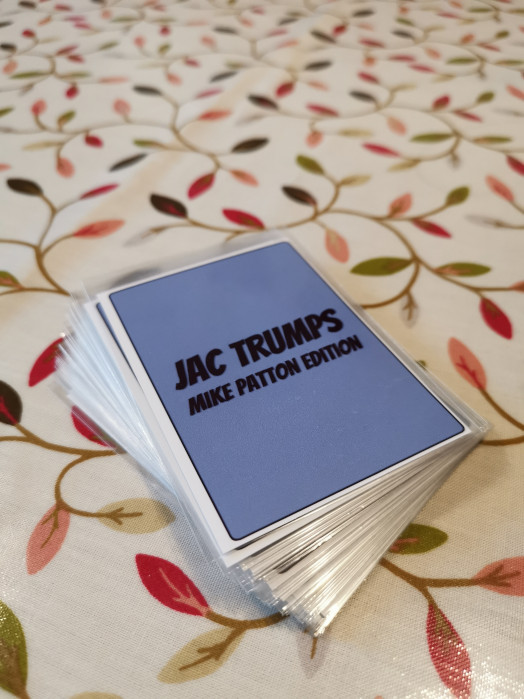
I require a cutting tool
A guillotine or paper cutter is recommended for a decent straight finish, although a craft knife and straight edge will also do the trick. Round the corners easily with scissors if you like.

Save time, read up
There's loads of good advice - way better than mine - on making your own print and play cards collected over at Streamlined Gaming and elsewhere.
Download
Download the card sheets for printing here:
mike-patton-print-and-play-cards.zip
The cards
Here's a gallery of the cards that are laid out for print in the zip file above.